Data Extensions
A data extension is simply a table with fields of data about your contacts. Data extensions can be standalone or related to other data extensions. You can use the data to run queries, pull information, and send to a subset of subscribers. You can manually import data extensions, or you can automate the import through Automation Studio or the Marketing Cloud API.
In Marketing Cloud we need to create DATA Extensions to store data. Though Marketing cloud also provides synchronized data extension which are created in Marketing Cloud when an object data is imported from the sales or service cloud. But you neither add records manually to the Synchronized data extension or directly use data. For this purpose we need to create data extension.
Following are the steps to create Data Extension.
Steps to create Standard Data Extension:
Hover over Email Studio on the top left menu in Marketing Cloud and click Email.

Hover over Subscribers and click Data Extensions.

Navigate to the top right section of your screen and click on Create button.
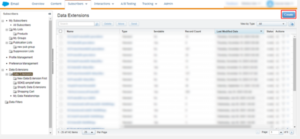
A popup is displayed. Here, you can select Standard Data Extension.
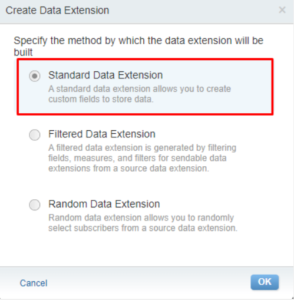
Fill the details
- Creation Method – Choose whether you want to create a new data extension, copy from an existing data extension, or create from a template.
- Name – Give a name to your data extension from the Name field.
- External Key – Uniquely identifies the data extension using an API call.
- Description – This field describes the Data Extension.
- Type – It’s the Data Extension type that you have chosen.
- Location – The place where you want to save your Data Extension.
- Is Sendable? Is Testable? – Select these fields to use the data extension for direct communication. To send a test message with data extension, check the testable field.
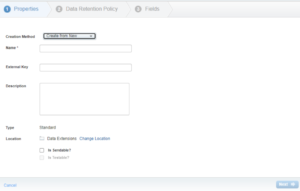
Retention Setting – It determines how long you want to keep the data in data extension.
Fields Tab – Here you can create your data fields with their data types as required.
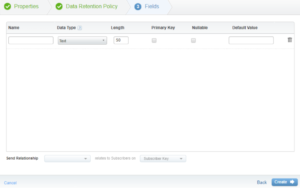
.





