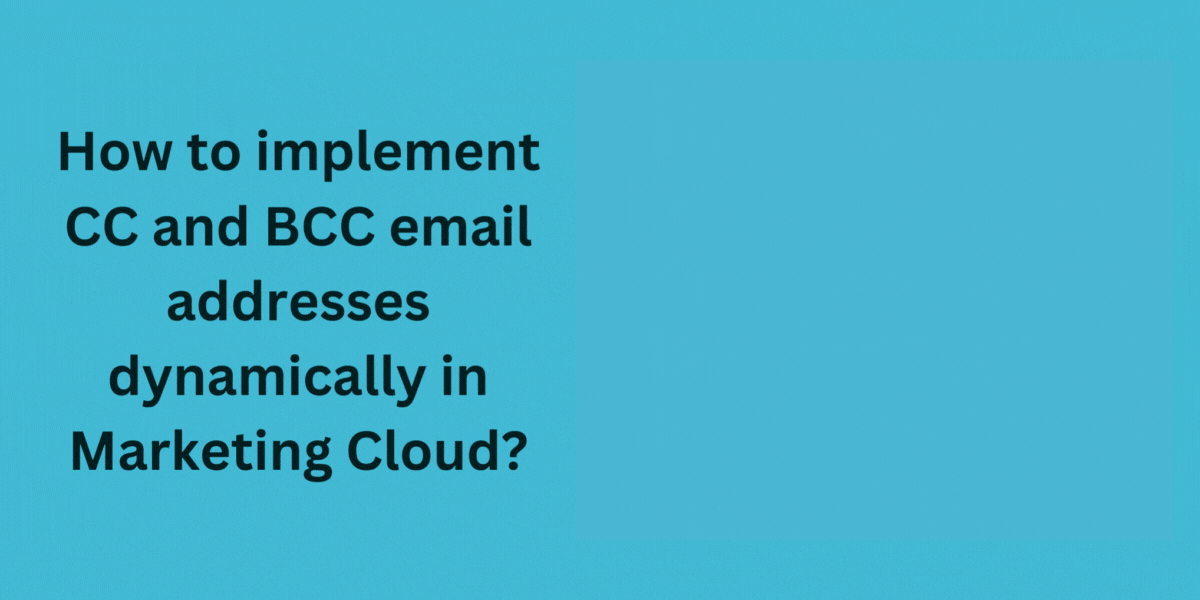Business Case:
The client asked us to create an architecture and a process that allows them to send the same email to different email addresses as a carbon copy and blind carbon copy and wanted to know the impact of this on Analytics.
For example: An applicant receives communications to their personal email address(email1@info.com). Then, after being admitted, they receive an email on the email2@info.com email address until the point of the student arriving on campus. They wanted us to provide them a solution on how to send the emails on both their personal email and another email(email2@info.com) until they get comfortable with only using their second email i.e. email2@info.com address.
Solution Approach:
We can leverage the functionality of CC and BCC emails on Marketing Cloud to solve the above requirement.
- Create a Data Extension that includes the fields such as SubscriberKey, CCEmail, BCCEmail, and Email, and use this data extension everywhere where the same email needs to be sent to different email addresses.
- Create an automation that will automatically update the Data Extension.
- Use the Ampscript in the CC and BCC options of an email.
Let’s check how?
Solution:
What are CC and BCC?
CC stands for Carbon Copy and BCC stands for Blind Carbon Copy. These options are used when we want to send a copy of an email to some other email address that is different from the primary email address.
How to enable CC/BCC feature for emails?
Go to Setup > Platform Tools > Feature Settings > Email Studio > Reply Mail Management > Email Optional Features > BCC Emails and enable it.
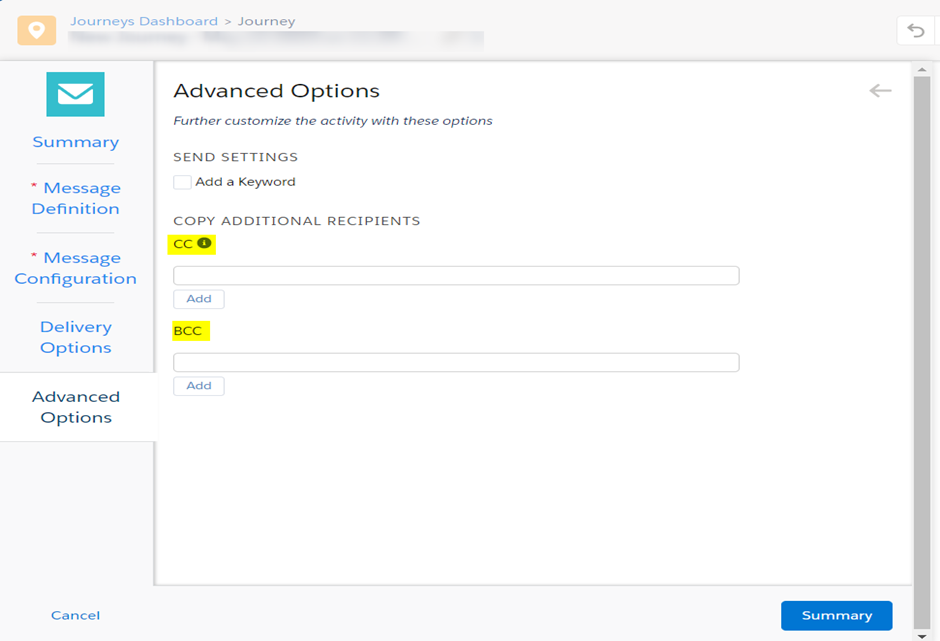
After enabling it, we can check the Advanced Options on Journey email activity.
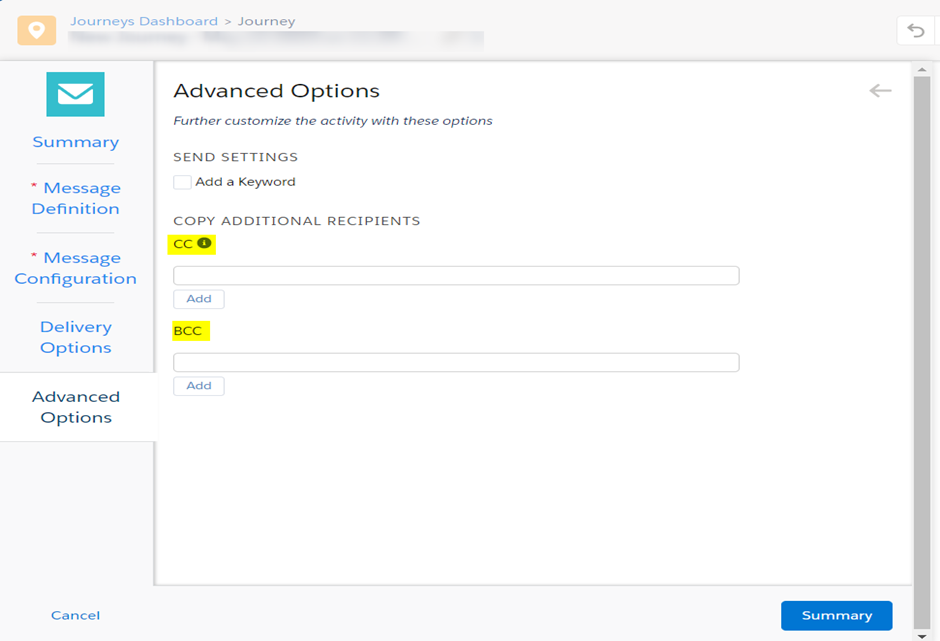
How to use the feature?
- SFMC requires the source/target data extension used for sending emails should have only 1 field with the data type “Email Address”, If we have more than one field with this data type then no email is sent. So, to use this feature on emails wherein more than one email address is required please store the email address to be used as cc/bcc in a different attribute in the same data extension.
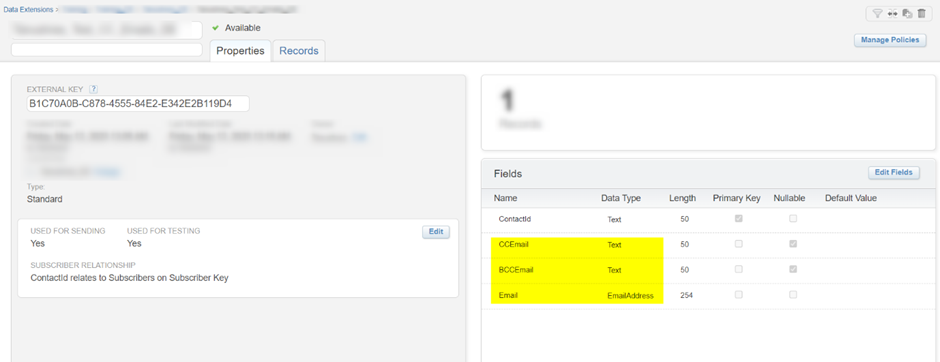
- At the time of sending an email, use %%CCEmail%%, %%BCCEmail%% in the Advanced options of Email Activity in the Journey.
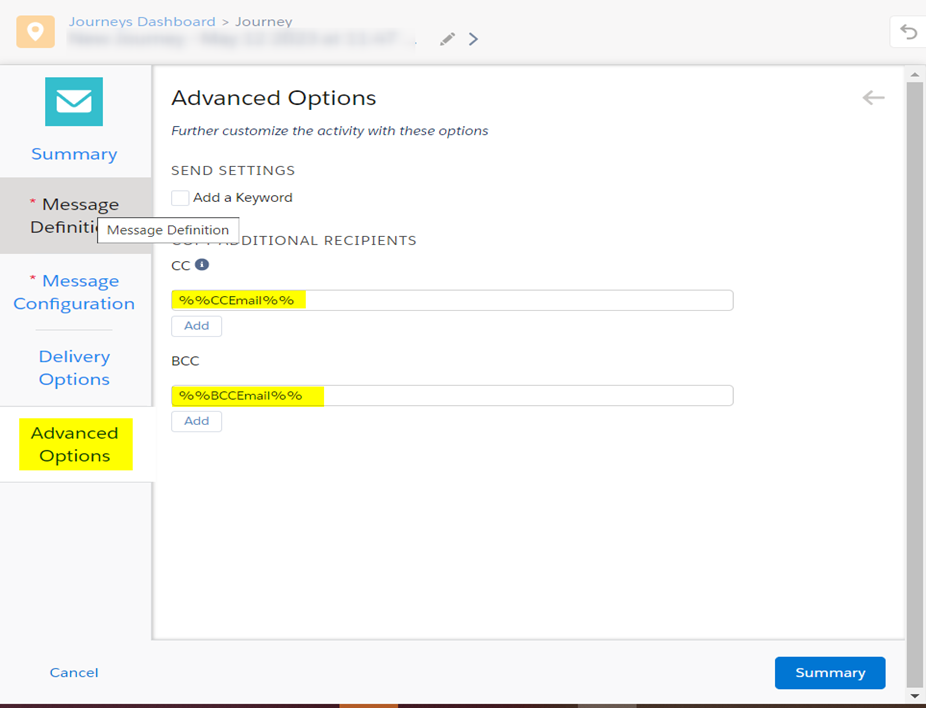
- To make it more dynamic, we can create a new DE that can be referred to on any sent. This DE may have let’s say only the following fields:Subcriberkey,CCEmail, BCCEmail, Email.
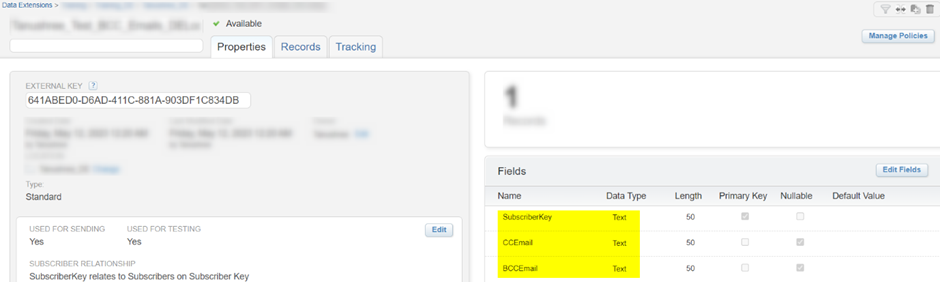
We can have automation get these details from CRM on a fixed interval and then we can have something like this on ‘Advanced Options’ of email activity in Journey.
%%=v(Lookup(‘Data Extension Name’, ‘CCEmail’,’Subscriberkey’,_subscriberkey))=%%
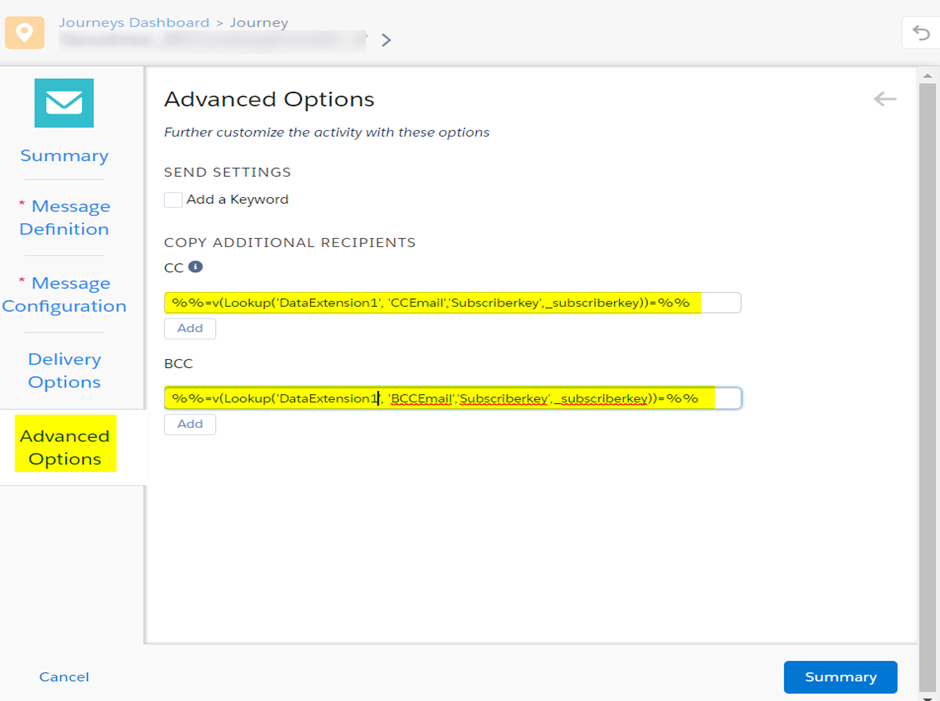
Pro– This is a dynamic Data Extension; hence we are never required to make changes to the existing DEs.
Considerations:
- CCed and BCCed recipients receive the exact email that the associated subscriber receives.
- For super messages consideration, if you have a cc as well as a BCC email address for a particular send then it will be counted as three sends (1 for user, 1 for cc, 1 for bcc), similar to if we did an e-mail blast to a DE with 50k records with cc and bcc then it will count as 150k emails.
- Emails sent to CC and BCC recipients aren’t included in the email tracking analytics. Opens and clicks are also not tracked of CCed and BCCed recipients. For example, if an email is sent to a primary email address having an email address as data type (email1@info.com) and CC email2@info.com and BCC email3@info.com. tracking analytics will still show the open and click for email1@info.com.
- If an email is opened and clicked by CC and BCC email addresses but not by a targeted subscriber, the subscriber will be considered an unengaged subscriber.
- If CC or BCC recipients unsubscribe, it unsubscribes the actual subscriber.