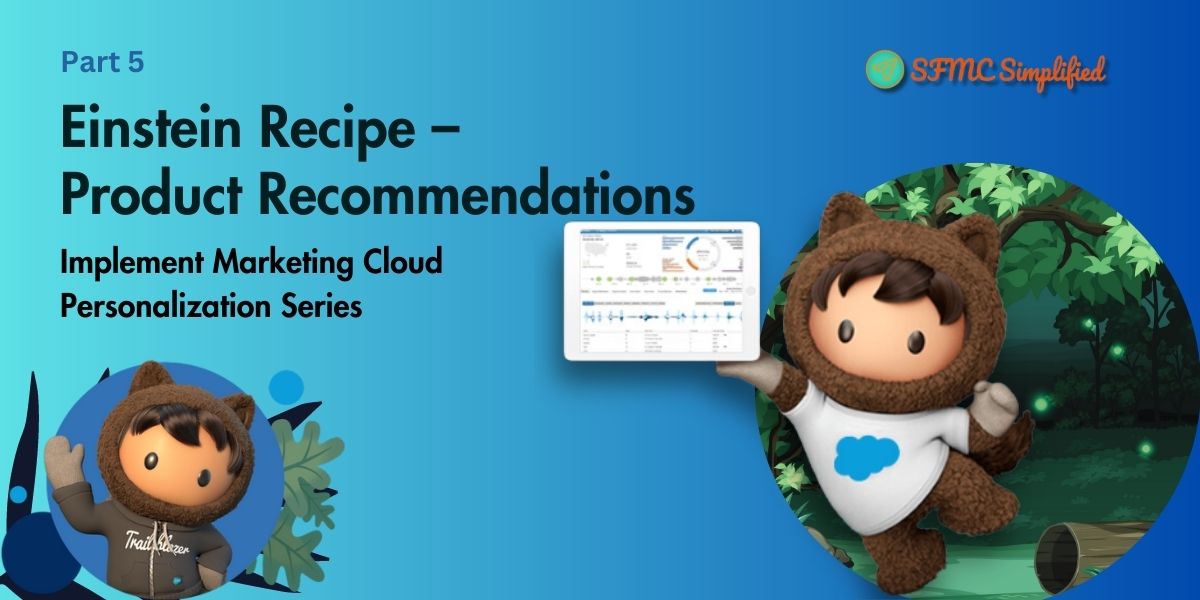In the previous article, we discussed Info Bar a use-case implementation to display information or notification with a CTA button at the top of the webpage until a user will close or dismiss it on the Revotrix website. In this blog, we have another use case of product recommendations on a webpage. We are using personalization machine learning Einstein Recipe to display recommendations of products on the particular webpage.
Use Case
On the webpage, we want to display a real-time product recommendation block for a user. Each user may have different customized recommendations according to their behavior.
Solution
To configure this use case, we are using the website product webpage to display the recommendation block in the defined area. In personalization, Einstein fetches recommendations based on the current user and selected recipe. The following we are configuring for a product recommendation web campaign:
Einstein Recipe:
Einstein Recipes are Personalization machine learning algorithms. With Einstein Recipes, you can create configurable algorithmic strategies to present each customer with customized product and content recommendations throughout your various channels. You can use Einstein Recipes to support specific scenarios, such as cross-sells, content promotions, and trending products.
Follow the following steps to create a recipe:
- Click on the Einstein Recipe tab.
- Click on the New Recipe button to create a recipe with a specific scenario and configure the recipe steps accordingly.
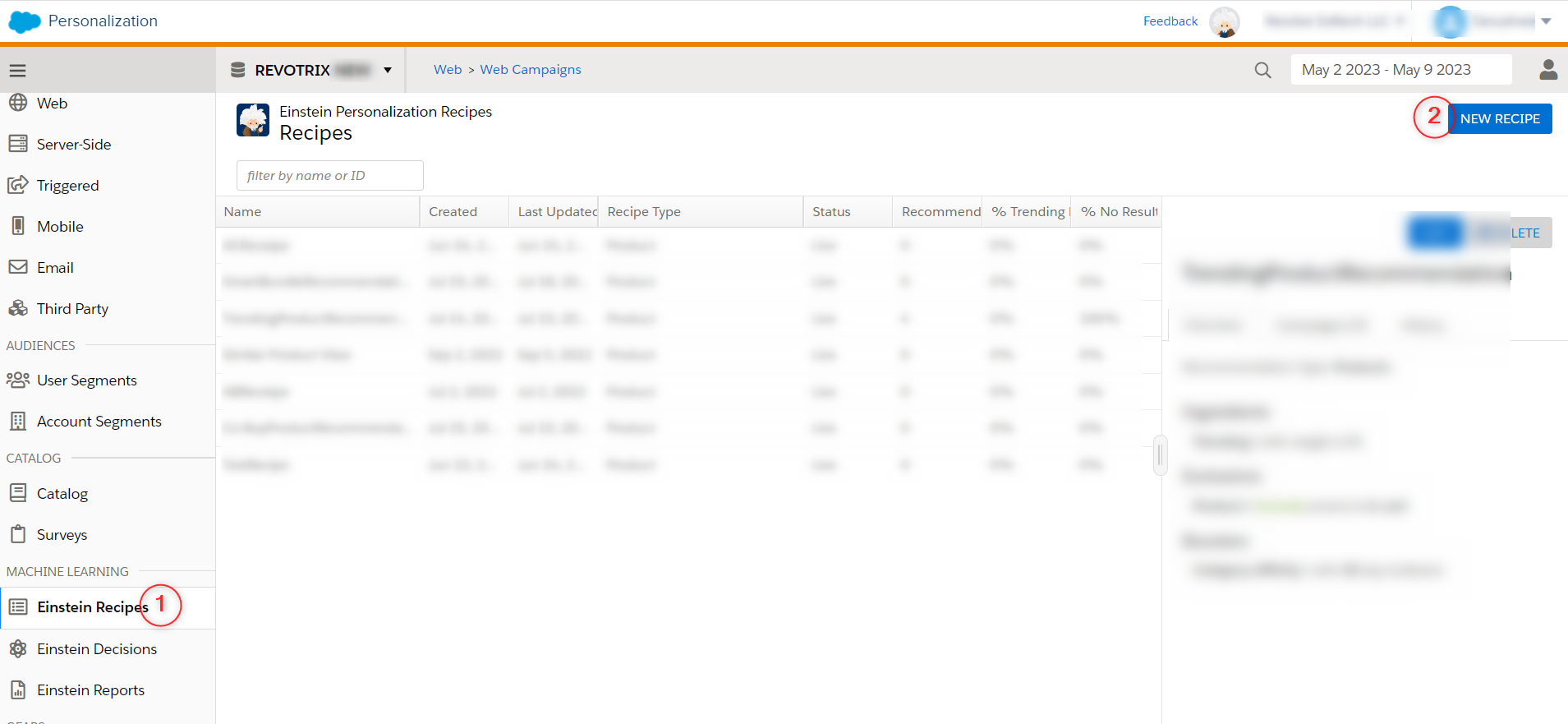
- The below screenshot has some steps to configure a recipe with some criteria, to get recommendations of products for each user.
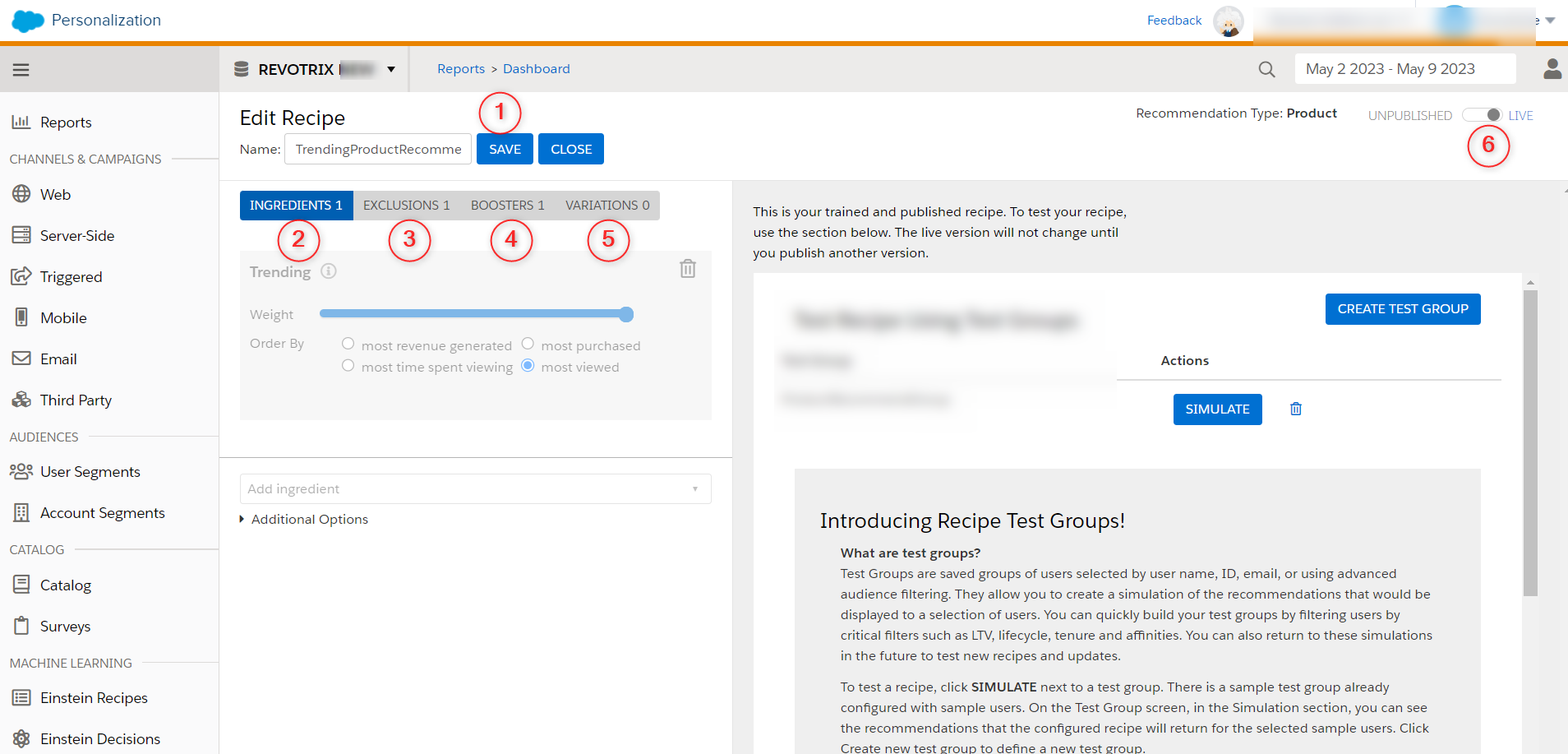
For more information, follow the salesforce document to create an Einstein Recipe. Click here to view the document
Web Template:
Follow the following steps to configure the web template:
- Create a new web template cloning a global web template Einstein Product Recommendations and rename (Product Recommendation) it.

- Provide the recommendation block title.
- Select an Einstein Recipe to represent each customer product recommendation from various channels which we have configured in Einstein Recipe.
- Select a Content Zone to display a product recommendation block on a webpage.
- As you can see the block is displayed on the defined area of the webpage.
- Don’t forget to save and then publish it.
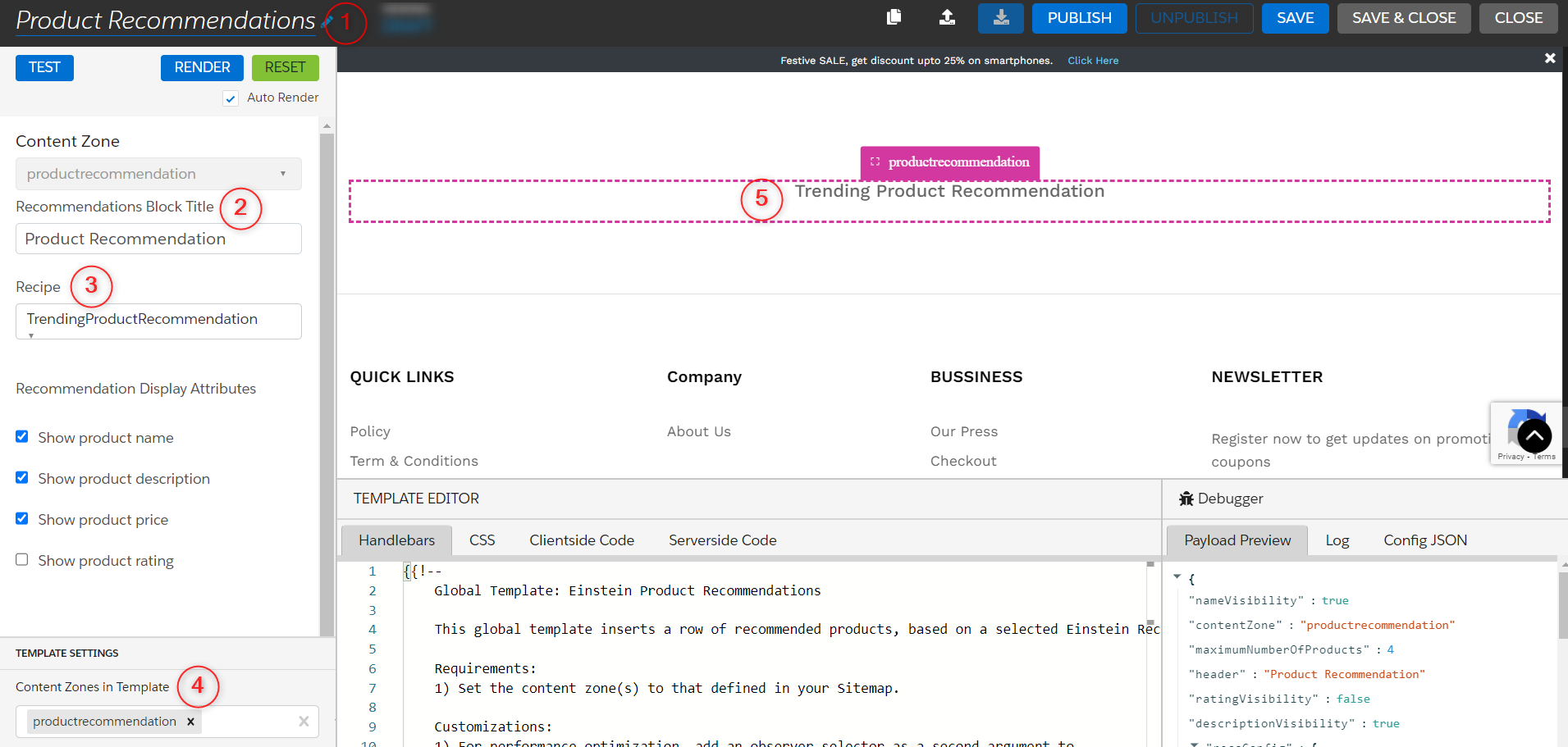
Web Campaign:
Follow the following steps to configure the product recommendation web campaign:
- Create a new Web Campaign and rename it.
- Select the Product Recommendation web template in the Experiences to display product recommendations in the campaign.
- Configure the Web template, provide a block title, and check the other options which we want to display in the section.
- Then save and publish it.
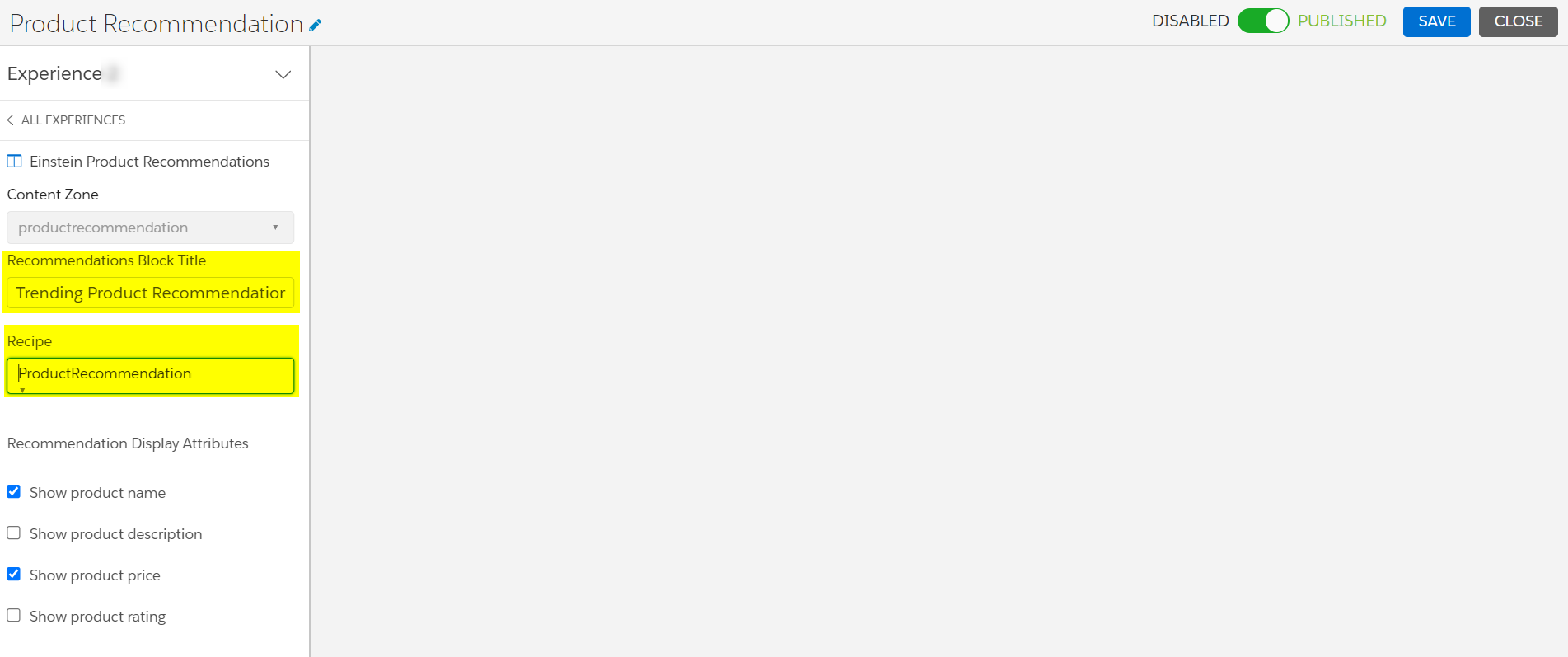
Some benefits of Product Recommendation:
Einstein Recipe uses customer data to recommend products and boost the engine to display more recommended items to the user. The benefits of using products recommendations on our webpage are below:
- Engaging users to view more recommended products and improving user experience.
- Increase revenue and boost conversion rates, recommended upsell, and cross-sell products to users.
- Increase order values and reduce abandoned carts of products.